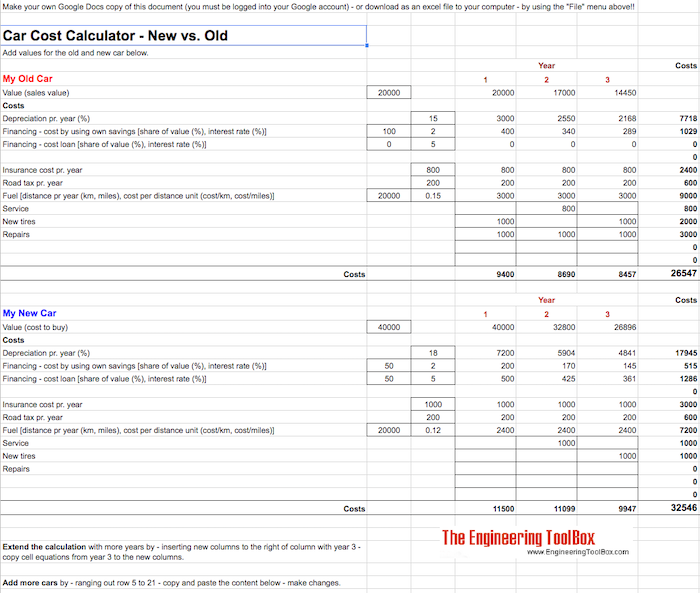New vs. Old Car Costs: A Comprehensive Cost Comparison
Compare the total cost of owning a new car versus an old car, including purchase price, maintenance, fuel efficiency, insurance, and depreciation. Use our detailed breakdown to make an informed financial decision before buying the next vehicle.
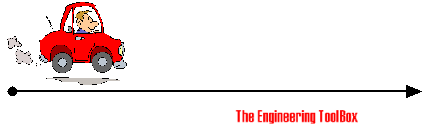
The Car Cost Calculator - New Car vs. Old can be used to estimate the cost of ownership for a newer car vs. an older car - or a the cost of ownership for a more expensive car vs. a cheaper car.
The calculator can be helpful to
- decide when to replace an old car
- decide between different cars
- decide between buying or leasing a car
The default calculator is set up for a 3 years period but can be easily extended by copying cells as described below.
To use the Car Cost Calculator - New Car vs. Old - open the Car Cost Calculator - New Car vs. Old - save a copy of the spread sheet to your own Google Docs account (you need to be logged into your google account) - or download the spread sheet as an excel file to your computer.
Modify the values:
- add estimated sales value for the old car and the buying cost for the new one. If leasing is an alternative - set the Value to zero - add leasing signing costs in year 1 and yearly leasing costs for every year.
- add depreciation when you own the car - depreciation varies with car make, model and age. Typical values in range 10-20% per year.
- add financing costs. When savings are used interest is lost and should be handled as a cost.
- add insurance costs
- add road taxes
- add expected mileage and fuel costs
- add service costs
- add regular maintenance costs - like tires, brake pads ..
- add unexpected repair costs
- add other costs - like supplementary equipment typically needed for a new car
Extend the calculator with more years by inserting new columns and copying the equations. Unlimited numbers of cars can be added.
The calculator can also be used to compare other similar investments like machinery and more.
Related Searches
car cost comparison • new vs old car cost • car maintenance costs • vehicle depreciation • car ownership expenses • fuel efficiency • insurance costs • buying a car • car financial planning • used vs new car •