Toggle Joint
A toggle joint mechanism can be used to multiply force.
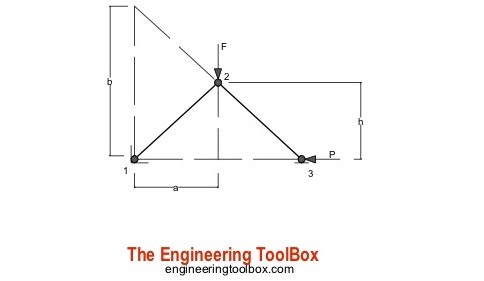
The toggle mechanism is made of two arms linked together. Point 1 is fixed, point 3 can move horizontally (as indicated in this principal drawing). The effort force acts vertically in point 2.
The horizontal force acting in point 3 can be calculated for arms with equal or unequal lengths.
Arms with equal lengths
P = F a / 2 h (1)
where
P = horizontal force in point 3 (N, lb)
F = effort force (N, lb)
a = length (m, ft)
h = height (m, ft)
Arms with unequal lengths
P = F a / b (2)
where
b = length (m, ft)
Example - An Improvised Press for Replacing Car Bushings
A press to remove/refit bushings in car linkage arms can be improvised with two pieces of lumber:
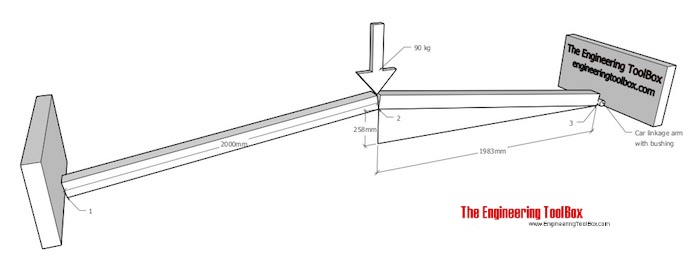
The effort force acting on the toggle joint (in point 2) with a person with weight 90 kg can be calculated as
F = (90 kg) (9.81 m/s2)
= 883 N
The force acting on the bush (in point 3) can be calculated as
P = F a / 2 h
= (883 N) (1983 mm) / (2 (258 mm))
= 3393 N
The force ratio is
Fr = (3393 N) / (883 N)
= 3.8
- the initial effort force is amplified near four times
Toggle Joint Calculator
This calculator can be used to calculate the resulting force in a toggle joint with arms with equal lengths. The calculator can be used for imperial and metric units as long as the use of units are consistent.
Note that kg is the SI unit of mass - check the difference between mass and weight (force).
Related Topics
-
Mechanics
The relationships between forces, acceleration, displacement, vectors, motion, momentum, energy of objects and more.
Related Documents
-
Acceleration of Gravity and Newton's Second Law
Acceleration of gravity and Newton's Second Law - SI and Imperial units. -
Car - Required Power and Torque
Power, torque, efficiency and wheel force acting on a car. -
Car - Traction Force
Adhesion and tractive force between car wheel and surface. -
Car Acceleration
Car acceleration calculator. -
Force
Newton's third law - force vs. mass and acceleration. -
Force Ratio
The force ratio is the load force versus the effort force. -
Gear Reducing Formulas
Output torque, speed and horsepower with gears. -
Gears
Gears effort force vs. load force. -
Levers
Use levers to magnify forces. -
Movement Ratio
Machines and movement ratio (velocity ratio). -
Pulleys
Pulleys, blocks and tackles. -
Screw Jack - Effort Force vs. Load
Screw jacks and effort forces.




