Steam Flash Generation (bar)
The amount of flash steam generated depends on steam pressure and pressure in the condensate lines.
The amount of flash steam generated depends on steam pressure - the pressure in the condensate just before it leaves the steam trap - and the pressure in the condensate lines after the steam trap.
The diagram and table below indicates the ratio of flash steam generated at different pressures before and after the condensate trap.
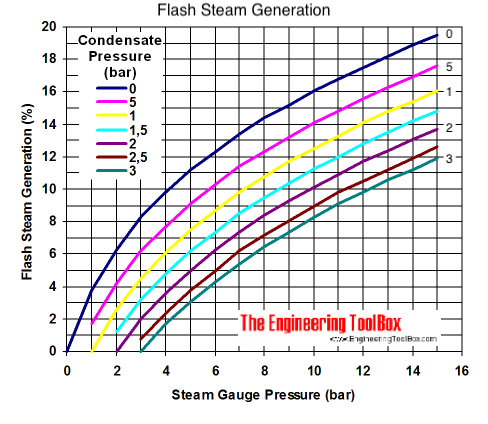
| Steam Gauge Pressure (bar) | Flash Steam generated from Condensate (%) | ||||||
|---|---|---|---|---|---|---|---|
| Condensate Gauge Pressure (bar) | |||||||
| 01) | 0.5 | 1 | 1.5 | 2 | 2.5 | 3 | |
| 0 | 0.0 | ||||||
| 1 | 3.8 | 1.7 | 0.0 | ||||
| 2 | 6.3 | 4.2 | 2.6 | 1.2 | 0.0 | ||
| 3 | 8.3 | 6.2 | 4.5 | 3.2 | 2.0 | 0.8 | 0.0 |
| 4 | 9.8 | 7.7 | 6.1 | 4.8 | 3.6 | 2.4 | 1.7 |
| 5 | 11.2 | 9.1 | 7.5 | 6.2 | 5.0 | 3.8 | 3.1 |
| 6 | 12.3 | 10.3 | 8.7 | 7.4 | 6.3 | 5.0 | 4.3 |
| 7 | 13.4 | 11.4 | 9.8 | 8.5 | 7.4 | 6.2 | 5.4 |
| 8 | 14.4 | 12.3 | 10.8 | 9.5 | 8.4 | 7.2 | 6.5 |
| 9 | 15.2 | 13.2 | 11.7 | 10.4 | 9.3 | 8.1 | 7.4 |
| 10 | 16.1 | 14.1 | 12.5 | 11.3 | 10.1 | 9.0 | 8.3 |
| 11 | 16.8 | 14.8 | 13.3 | 12.0 | 10.9 | 9.8 | 9.1 |
| 12 | 17.5 | 15.6 | 14.1 | 12.8 | 11.7 | 10.5 | 9.8 |
| 13 | 18.2 | 16.3 | 14.8 | 13.5 | 12.4 | 11.2 | 10.6 |
| 14 | 18.9 | 16.9 | 15.4 | 14.2 | 13.1 | 11.9 | 11.2 |
| 15 | 19.5 | 17.6 | 16.1 | 14.8 | 13.7 | 12.6 | 11.9 |
1) It is common to vent condensate systems to the atmosphere - where the gauge pressure is 0 bar.
- 1 bar = 105 Pa (N/m2) = 10.197 kp/m2 = 10.20 m H2O = 0.9869 atm = 14.50 psi (lbf/in2)
Example - Generated Flash Steam
A condensate system is vented to the surroundings and the pressure in the condensate system after the condensate traps is 0 bar gauge. The absolute steam pressure before the condensate trap is 10 bar gauge.
According the table above 16.1% of the condensate evaporates as flash steam after the trap.
Note! Without a flash recovery system the energy in the flash steam will be lost to the surroundings.
If you prefer Imperial units - go here!



