Sound - Reverberation Time
The sound reverberation time indicates how long it takes until the sound pressure level in a room is decreased with 60 dB.
Reverberant sound is the collection of all reflected sounds.
The Reverberation Time - Ta - for a room is the time it takes before the sound pressure level has decreased with 60 dB after the sound source is terminated and can be calculated as
Mean sound absorption coefficient αm <= 0.35:
Ta = 0.16 V / A (1)
where
Ta = reverberation time (s)
V = room volume (m3)
A = the total sound absorption of the room (m2 Sabine)
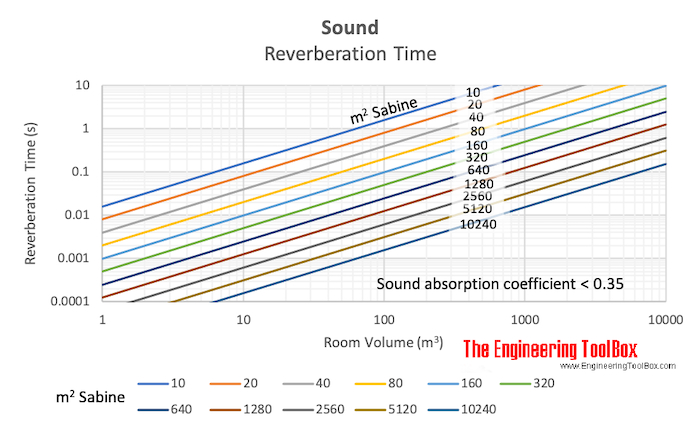
Download and print Sound Reverberation Time chart
Mean sound absorption coefficient αm > 0.35:
Ta = 0.16 V / ((A / αm) ln(1 / (1 - αm))) (2)
Note! The sound absorption of the room - A - vary with sound frequency, and so do the reverberation time - Ta.
Recommended Sound Reverberation Times for some typical Rooms
| Recommended Reverberation Time - Ta - (s) | |||
|---|---|---|---|
| Room Volume (m3) | Conference room, school, cinema | Concert Hall, Normal Music | Church, Organ Music |
| 10000 | 1.0 | 1.5 | 2.0 |
| 1000 | 0.8 | 1.3 | 1.6 |
| 100 | 0.6 | 1.1 | 1.2 |
Example - Sound Reverberation Time for a Room
The sound reverberation time for a room with mean sound absorption coefficient 0.2, total sound total sound absorption 12.2 m2 Sabine and room volume 4 m3 - can be calculated with equation (1) as
Ta = 0.16 (4 m3) / (12.2 m2 Sabine)
= 0.05 s



