Banked Turn
A turn or change of direction in which the vehicle banks or inclines, usually towards the inside of the turn.
For a vehicle moving in a circle - like a train or a car in a curve - the wheels on the vehicle produces a centripetal acceleration toward the center of the circle. The road or track experiences a centrifugal thrust that tries to move the road or track outwards.
The outwards thrust can be reduced by inclining the outside of the track. The inclined angle - or banked angle - is the angle at which a vehicle is inclined about its longitudinal axis with respect to its path.

The banked angle can be calculated in radians as
Θ rad = tan-1 (v2/ (r a g )) (1)
where
Θ rad = banked angle ( rad )
v = velocity (m/s)
r = radius of the curve (m)
a g = acceleration of gravity (9.91 m/s2)
- or alternatively in degrees
Θ degrees = tan-1 (v2/ (r a g )) (360 / 2 π ) (1b)
Example - A Train on a Railway Track in a Curve with Radius 1000 m with Speed 70 km/h
The required banked angle to avoid the centrifugal force can be calculated:
Θ = tan-1 (((70 km/h) ( 1000 m/km) / (3600 s/h))2/ ((1000 m) (9.81 m/s2)))
= 0.0385 rad
= (0.0385 rad) (360 / 2 π)
= 2.2 o
Banked Turn Calculator
This calculator can be used to calculate the centripetal acceleration of the car and the banked angle.
Road Banked Turn Diagram
The diagram below indicates velocity vs. curve radius and required banked turn to compensate centrifugal forces .
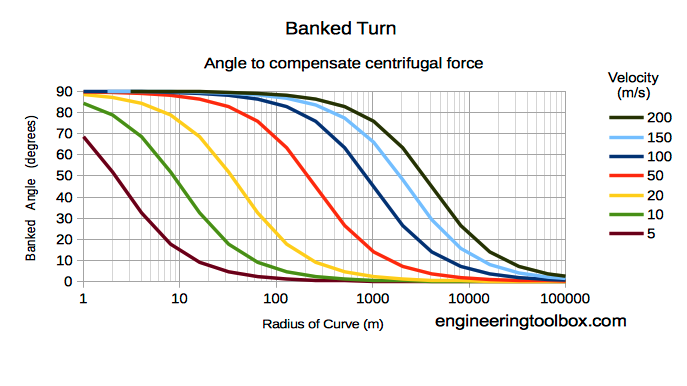
Related Topics
-
Dynamics
Motion of bodies and the action of forces in producing or changing their motion - velocity and acceleration, forces and torque.
Related Documents
-
Acceleration of Gravity and Newton's Second Law
Acceleration of gravity and Newton's Second Law - SI and Imperial units. -
Acceleration Units Converter
Converting between units of acceleration. -
Centripetal and Centrifugal Acceleration Force
Forces due to circular motion and centripetal / centrifugal acceleration. -
Formulas of Motion - Linear and Circular
Linear and angular (rotation) acceleration, velocity, speed and distance. -
Vehicles Traffic Flow and Density
Traffic flow and density as used in highway design.




